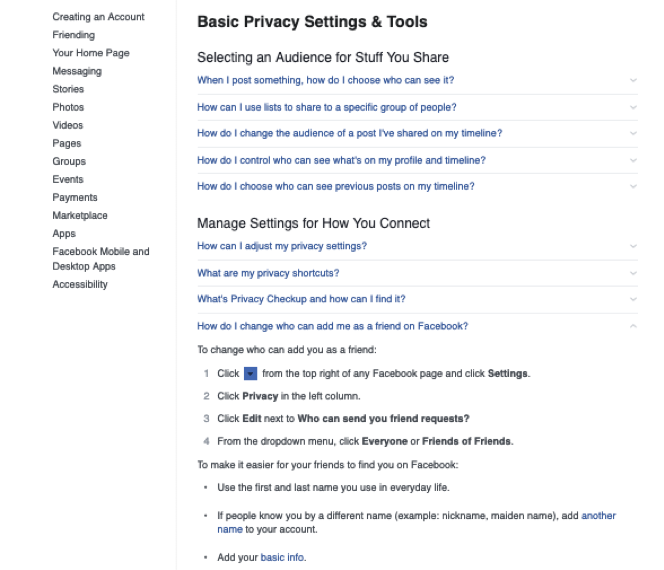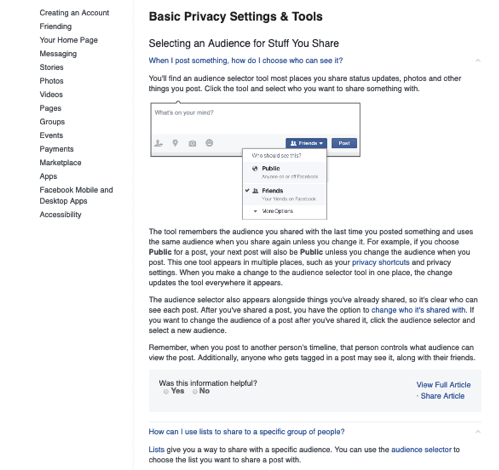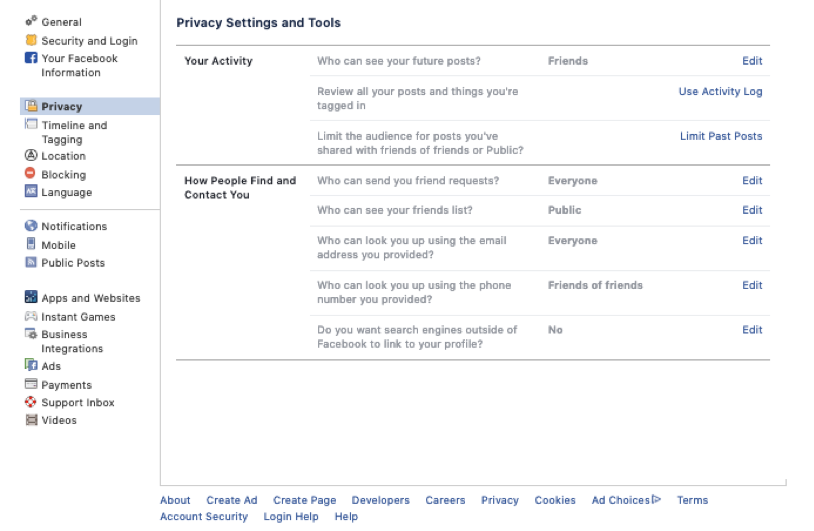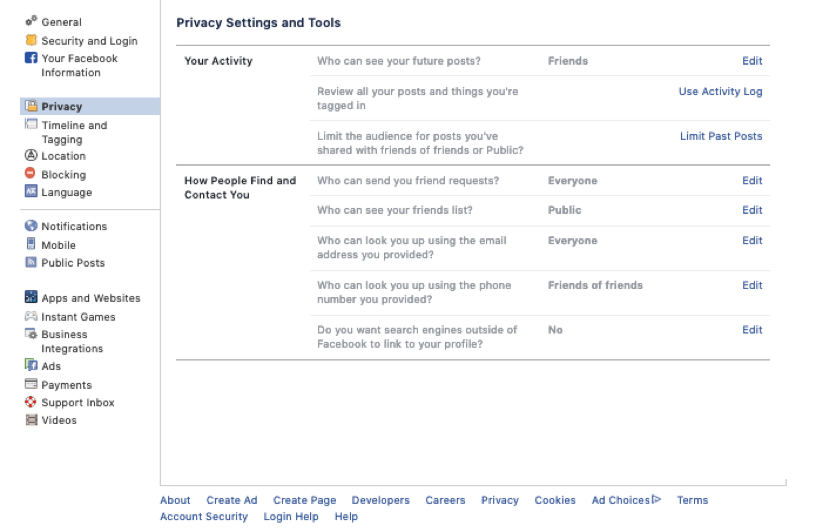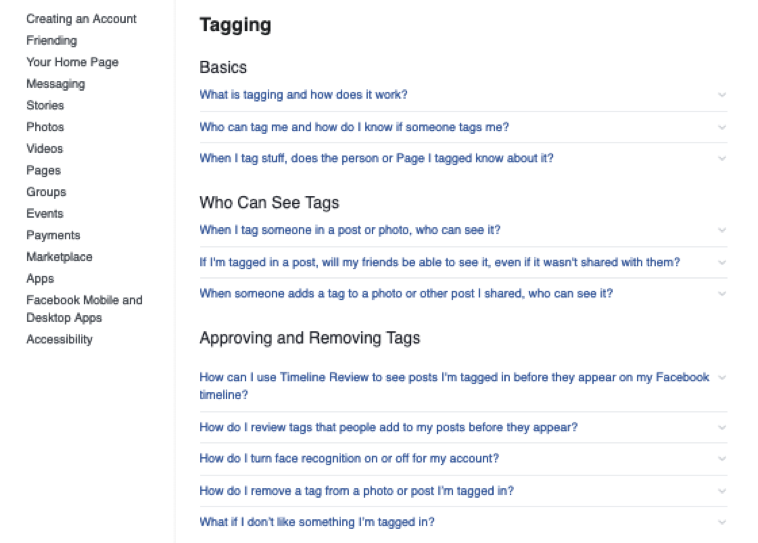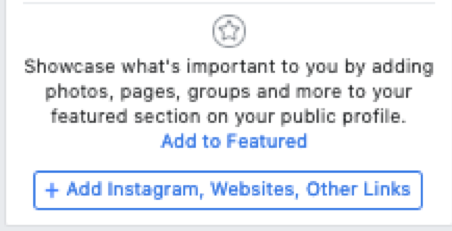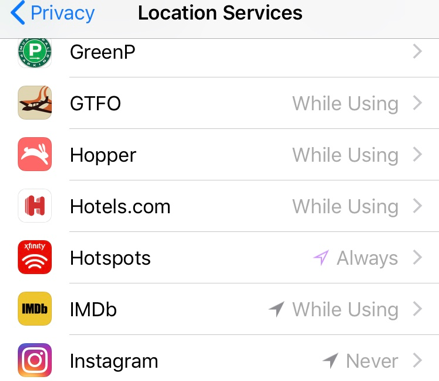By Vanessa Ford
I am sure I am not the first person to be shoe shopping, only to have those shoes follow me, step by step, as I traverse across social media platforms. I would even go a step further and say that there is a growing movement of people that seem to think their thoughts are being translated into ads on social media platforms such as Facebook and Instagram. While I cannot vouch for the infiltration of mind to media, I can say that my digital activity is monitored and regurgitated back to me. We are acclimatized to this now as advertisers follow us through these channels subtly, and not so subtly, reminding us what we like and dislike, or what we were browsing at 3:42 am last Tuesday morning. However, companies no longer wish to simply sell us goods, they wish to sell us. While a browser cache clean offers a short term solution, the price tag and marketplace for our data grows larger and larger. A few presumptuous ads may not be a nuisance, though it does beg a different question– How much of our data should social media platforms be allowed to sell?
The best solution would be to go dark. Delete all social media accounts and all traces of contact with this digital world. That would be akin to disappearing in the real world for most of us. While not the most feasible option, our next best bet would be ensuring our privacy is protected. Unfortunately doing so is not a simple task. Social media platforms have made it increasingly difficult to navigate the web of privacy settings. Even more troubling is the fact that these platforms are allowed to do so. Despite our best efforts our data may be slipping out of our own hands and into palms of these platforms. This leads me to the first step in a list of steps we can take to protect ourselves on certain social media platforms–at least until it is required by regulators
Stay vigilant and current
in regards to privacy settings on social media sites. This area gives rise to its own list as the privacy parameters on networking platforms are always changing and have shifted from a one click model to a labyrinth of options. Here I focus on steps relating to Facebook.
- Restricting friend requests to friends of friends thwarts attempted spammers and bots from phishing our personal information. This can be done by visiting the Help Centre, Basic Privacy Settings & Tools, Manage Settings for How You Connect, How do I change who can add me as a friend on Facebook? and following the steps.
- Limit future and past posts by going to the Help Centre, Basic Privacy Settings & Tools, Selecting an Audience for Stuff You Share, and going through each option to manage your settings. It is tedious and requires work for each share yet each individual setting must be changed for maximum privacy. This ensures no one but our friends can view posts made by us at any point in time. They may seem harmless but even something as simple as a vacation post can allude to an empty home.
- Given the tiered privacy settings, a suggested next step would be preventing search engines from indexing our posts. This means ensuring no one can see your posts through a search engine inquiry for your name. Do this by going to Settings, Privacy, and selecting No under Do you want search engines outside of Facebook to link to your profile?
- Prevent phone and email look up for members of the public by changing this setting to friends of friends. Better yet, omit the information. Our friends and family know this information and who really needs more junk e-mail? This too, can be done by going to Settings, Privacy, and changing the options under both Who can look you up.
- We can control our own social media behaviour yet not that of others. Something as innocuous as a tagged photo can negate consent and reveal your actions or whereabouts to a set of strangers. By requiring tag request approvals, you retain more control of your digital footprint. Understand your options by going to the Help Centre.
- It may have been years since we opened these accounts, but there is no better time than the present to revisit the “about me” sections of our social media accounts. Treat these sections as optional to prevent strangers from accessing specific geographic and personal information.
Do not connect your social media accounts.
This is important for distancing personal and professional accounts, but also for reducing the transfer of private information from platform to platform. Allowing seamless transitions from platform to platform is made very easy via the option right on our Facebook profiles. It is also easy to ignore.
Always log out.
This goes a step beyond the fear of somebody changing your status to something far more unfavorable. By remaining logged in at all times, especially on public devices, both personal information and location data can be compromised, which brings us to the next item on the list.
Turn off your location.
While most apps will prompt us to turn this option on, by turning off the location settings we can prevent our physical footprint from also becoming our digital footprint. This transition is apparent when geo-targeted content hits our feeds, but worse implications include companies being able to specifically identify us by using this location data. Location settings can be turned off for all social media platforms by going to our phone’s settings, privacy, and location services. From there we can pick and choose which apps have access to our whereabouts and which ones do not. Despite the prompts, these platforms can accurately function with this setting turned off. This begs the question of why our location data is so important to them.
Avoid clickbait.
Though it may be very tempting to determine what kind of sandwich we may be, we must also be cautious because many third party applications are not regulated. Platforms like Facebook may have loose regulations, however these applications can be even looser when it comes to data responsibility, which we may give to them freely without realizing. Something as simple as clicking on a catchy title can give these vendors far too much insight into our personal preferences.
Sources:
https://www.lifehack.org/articles/technology/10-ways-protect-your-privacy-social-media.html
https://ischool.syr.edu/infospace/2018/05/02/how-to-protect-your-privacy-on-social-media/
https://us.norton.com/internetsecurity-how-to-how-to-keep-your-personal-information-safe-on-social-media.html
https://www.cnbc.com/2018/12/12/how-to-stop-apps-from-tracking-your-location.html